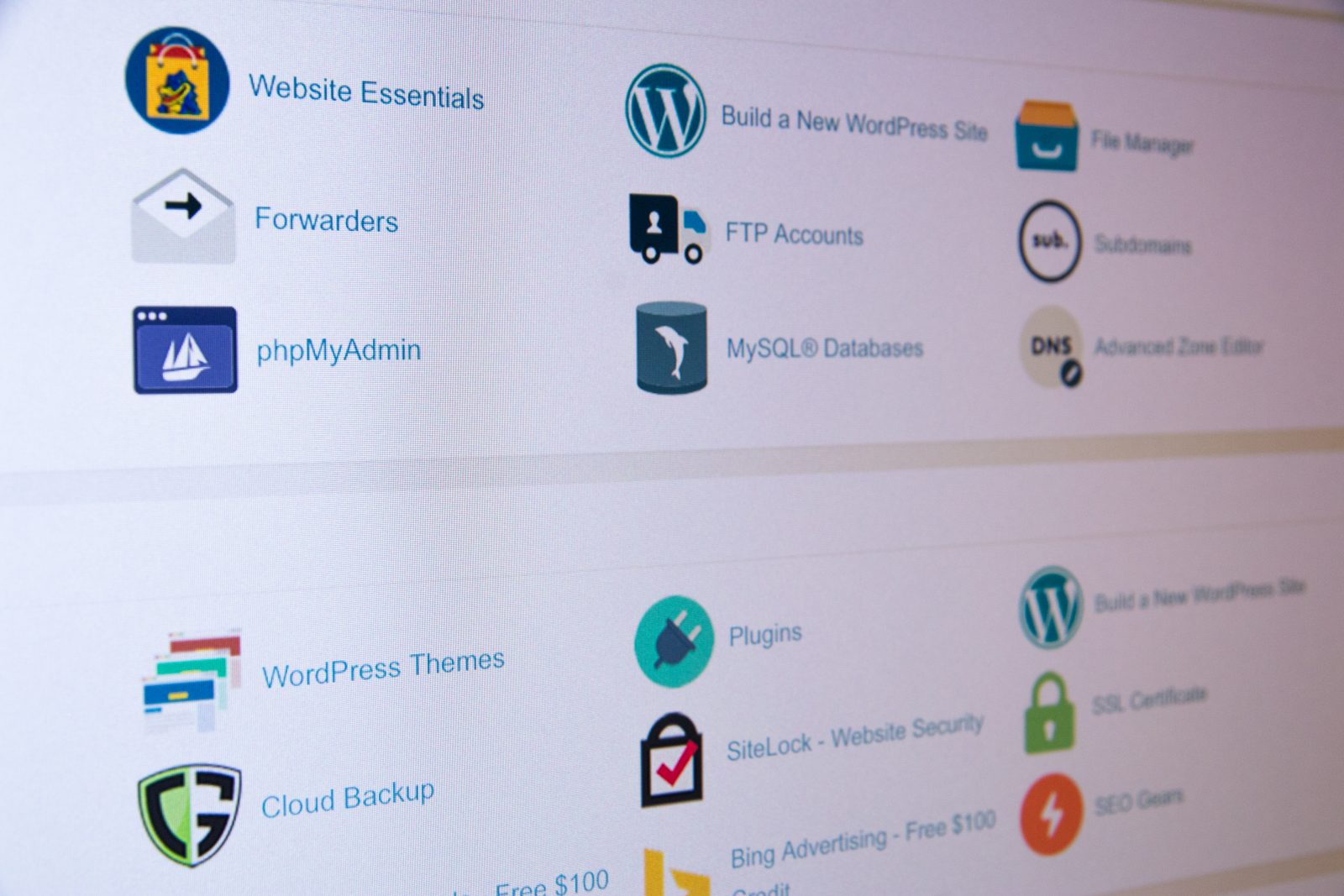To fix, “MySQL Error 1153 – Got a packet bigger than ‘max_allowed_packet’ bytes” on Ubuntu edit your /etc/mysql/mysql.conf.d/mysqld.cnf.
sudo nano /etc/mysql/mysql.conf.d/mysqld.cnfOnce you have opened the file, increase the max_allowed_packet to a value that works for your environment. For example, in a local development environment, 100M can work.
max_allowed_packet=100MThen restart MySQL.
sudo service mysql restart