If you want Google Chrome on macOS (previously OS X) to always trust all of your sites hosted on your Laravel Homestead vagrant box add the Homestead ca.homestead.homestead.crt certificate file to your Mac’s Keychain Access and trust the certificate.
Take a look at how this can be done.
To import your .csr file as a trusted source on your Mac inside of Keychain Access for Laravel Homestead copy Homestead’s ca.homestead.homestead.crt file to your local machine; then once copied, double click the certificate file on macOS. Double-clicking the file will add it to the Keychain Access.
To copy the certificate from Homestead to your Mac, SSH into your homestead vagrant box and then copy the file to a shared folder with your host machine. For me, that is the code directory.
sudo cp /etc/nginx/ssl/ca.homestead.homestead.crt ~/code/ca.homestead.homestead.crtOnce you have the certificate authority added to Keychain Access open it from within Keychain Access and then set all the trust submenu options to “Always Trust”.
Once you are finished you can trash your Mac’s local copy of the ca.homestead.homestead.crt file.
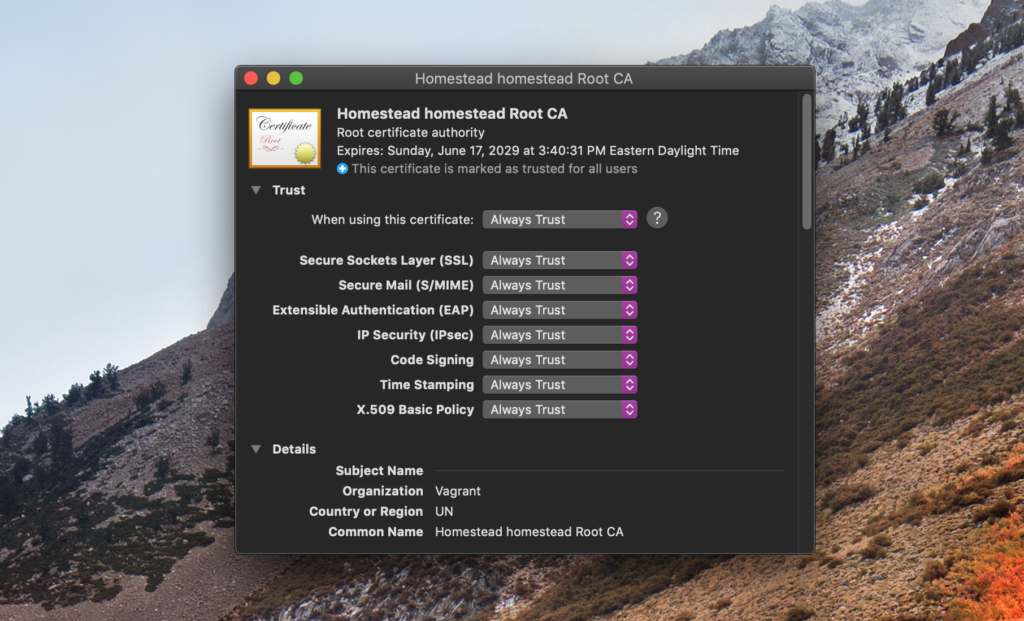

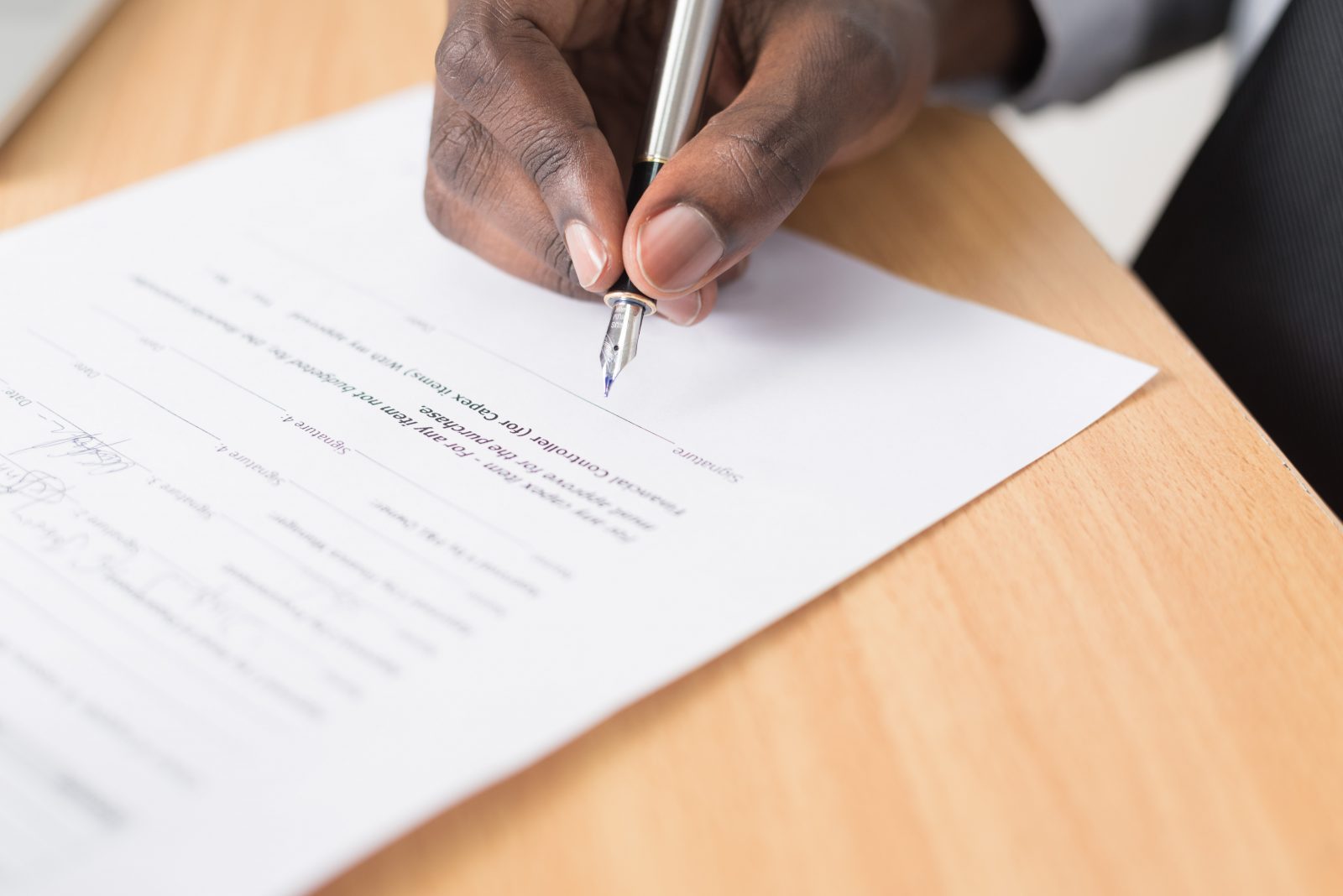

Leave a Reply