If you’re managing servers with Laravel Forge, the CLI tool makes life easier. But before you can use it, you need to get your system ready — especially on macOS where $PATH setup can get in the way.
Step 1: Add Composer’s global bin to your $PATH
Before installing Forge CLI, make sure your shell knows where to find it. You’ll need to update your shell config file to include Composer’s global binary directory:
export PATH="$HOME/.config/composer/vendor/bin:$PATH"Where you put that line depends on the shell you use: For zsh (the default on macOS now):
nano ~/.zshrcAdd the export PATH="$HOME/.config/composer/vendor/bin:$PATH" line to the bottom of the file, save, and then run:
source ~/.zshrcStep 2: Install the Forge CLI
Once your $PATH is set, install the Forge CLI globally using Composer:
composer global require laravel/forge-cliAfter installation, you can check that it worked by running:
forgeYou should see a list of available commands.
Step 3: Browse the Docs (Optional but Helpful)
The full CLI documentation is available here:
https://forge.laravel.com/docs/cli
Final Thoughts
Once installed, the Forge CLI gives you quick terminal access to your Laravel Forge servers and sites. Just make sure your $PATH is configured right — most issues I’ve run into came from that one step being skipped.
Let me know if I should extend this with examples like deploying a site, restarting services, or linking your Forge account.

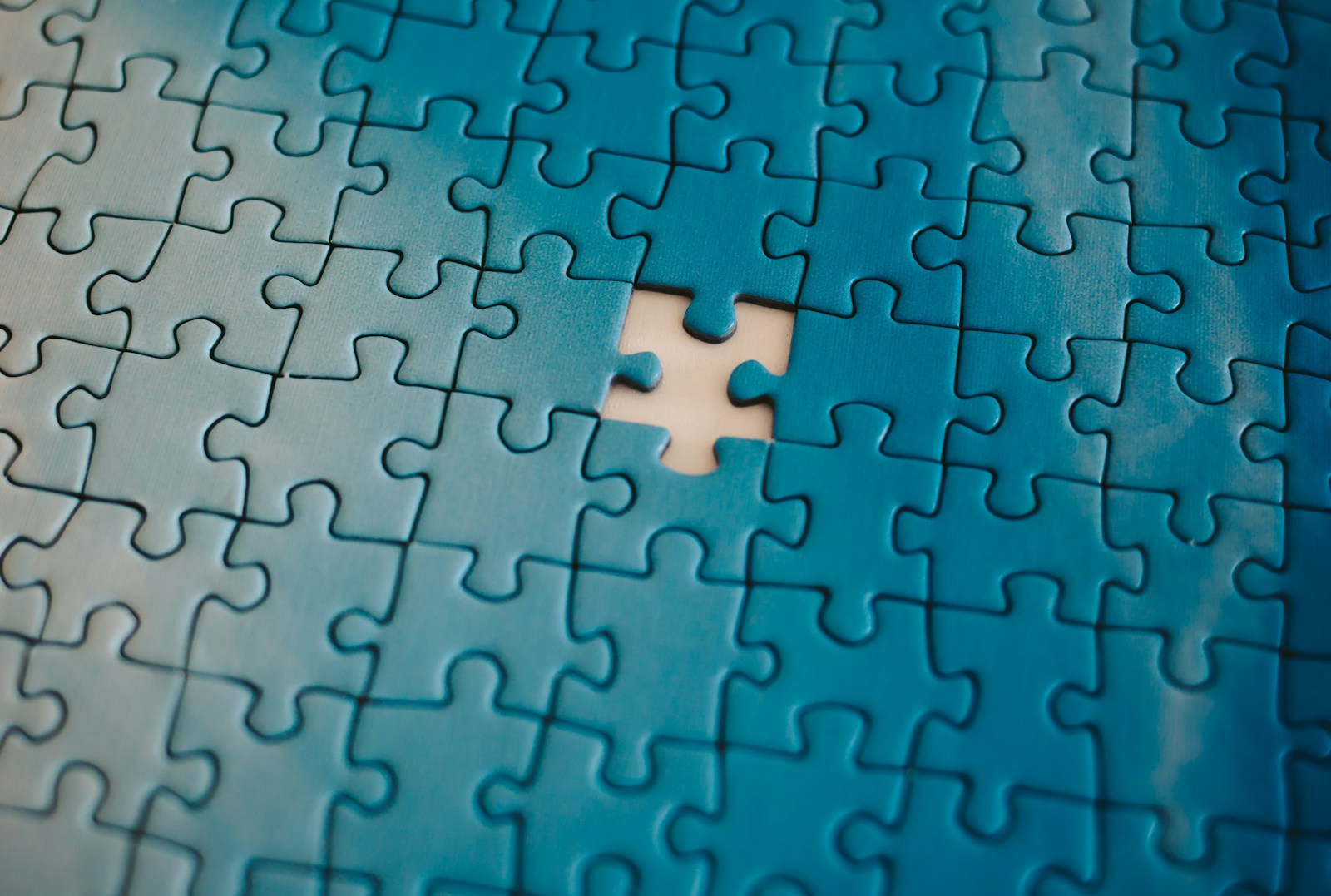

Leave a Reply